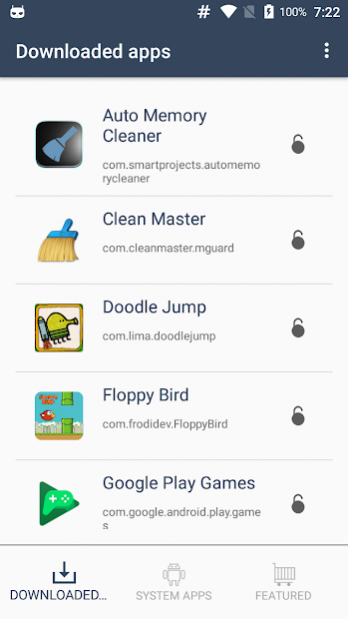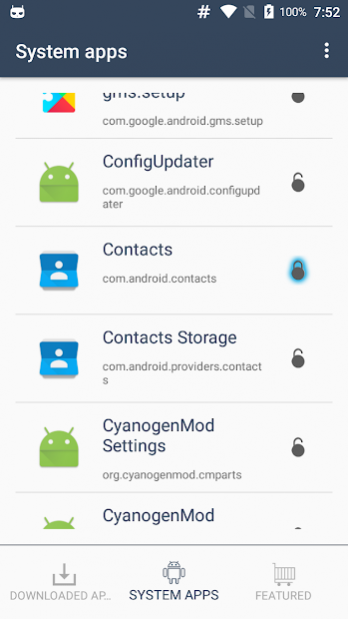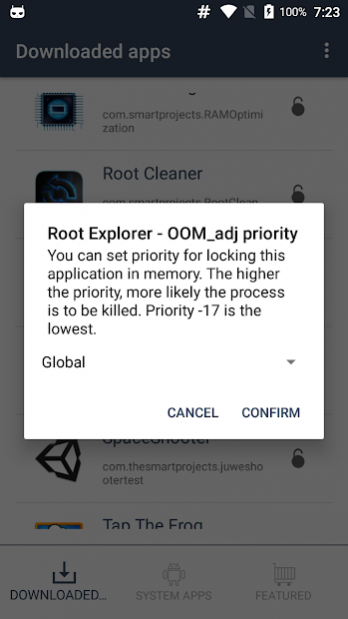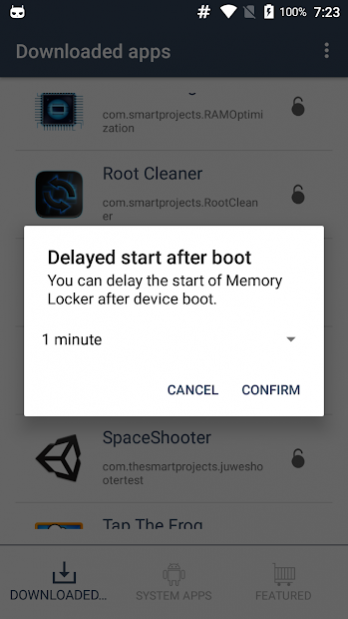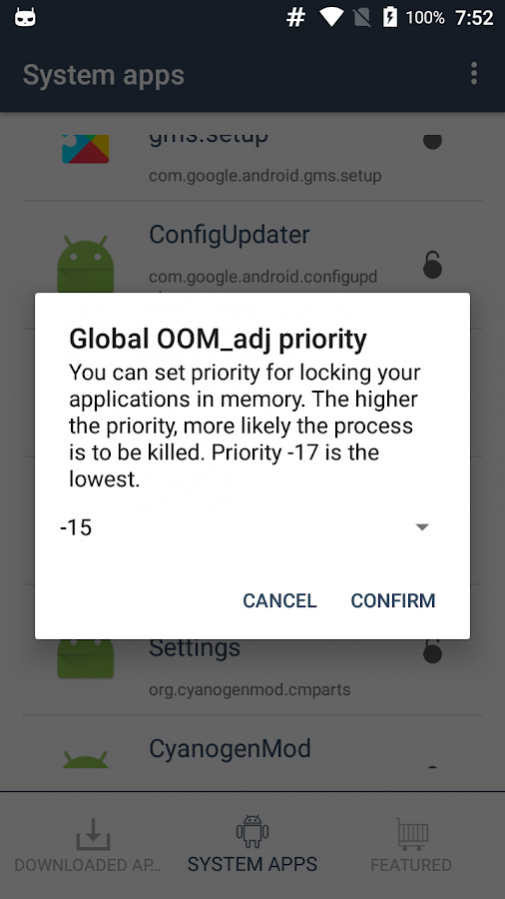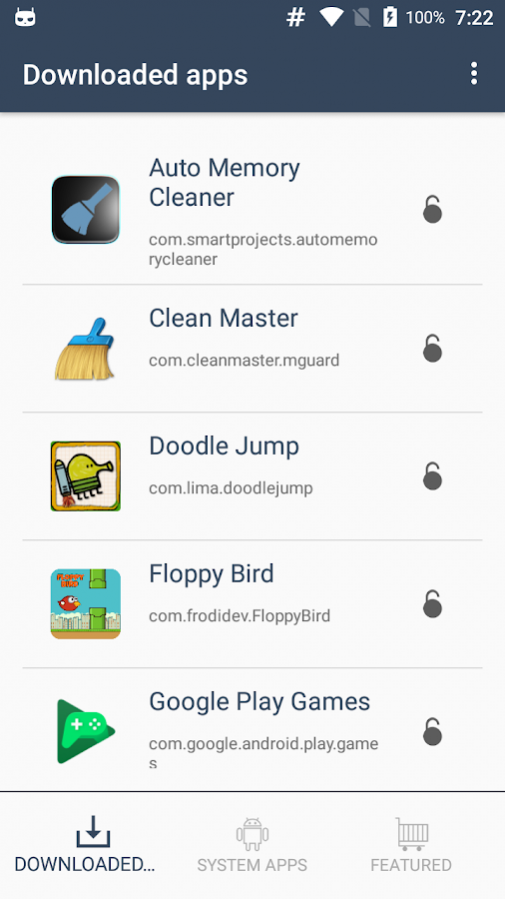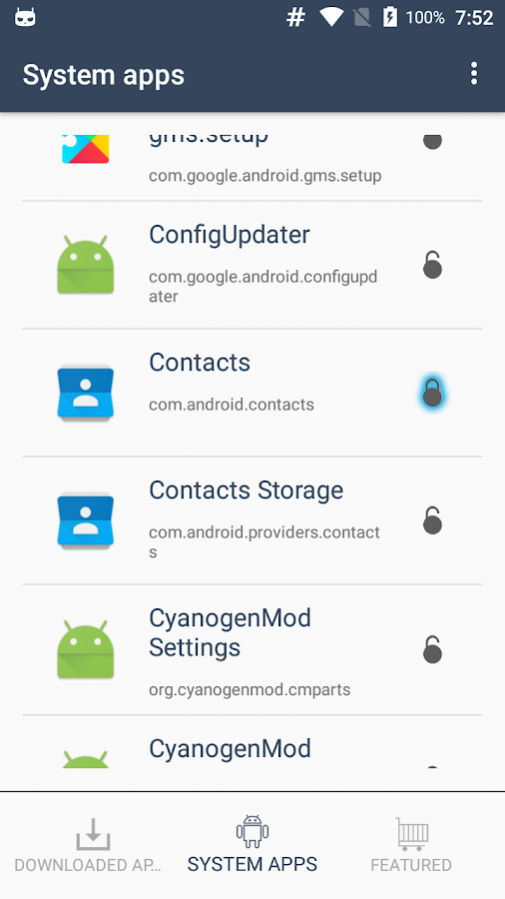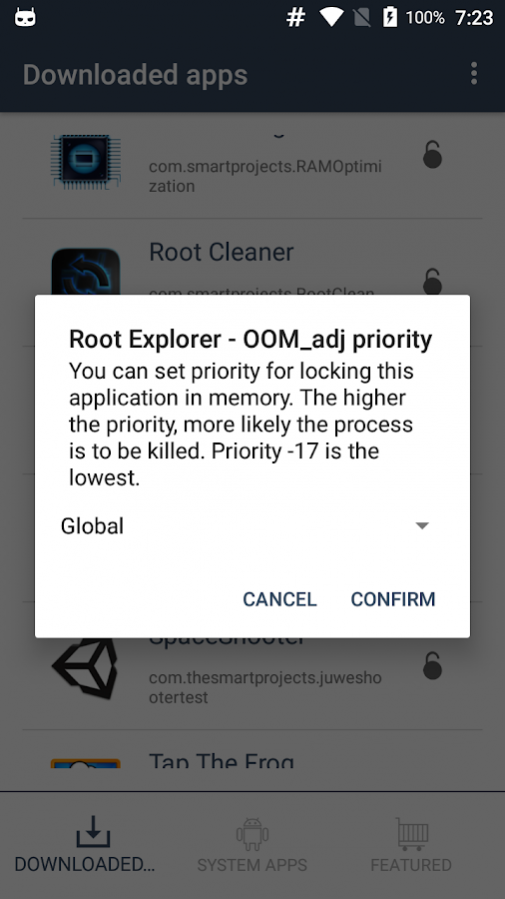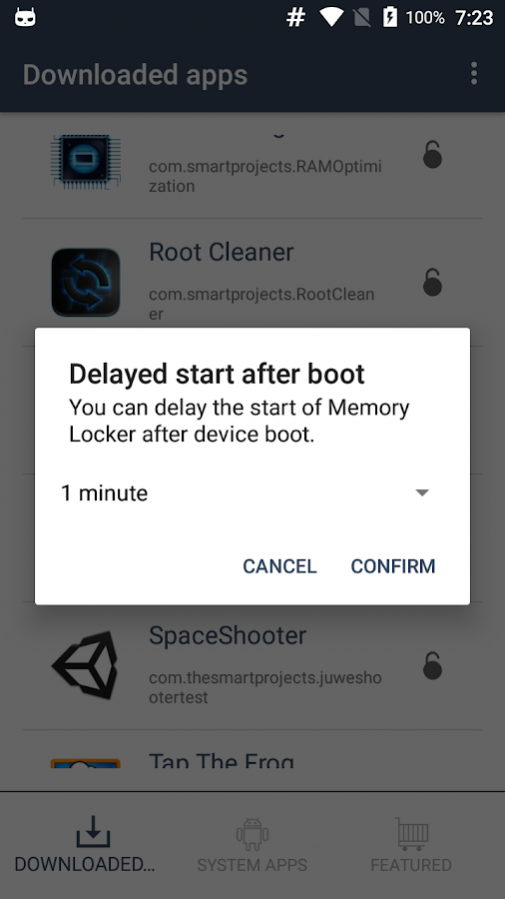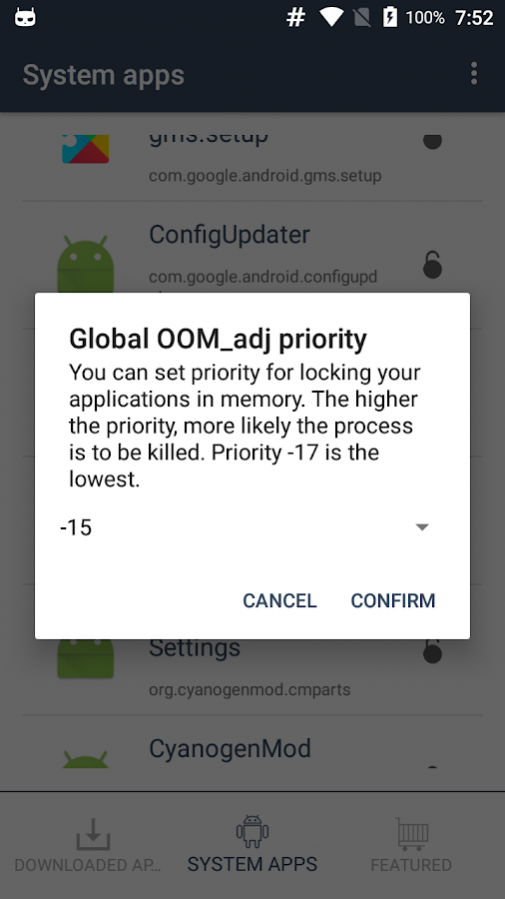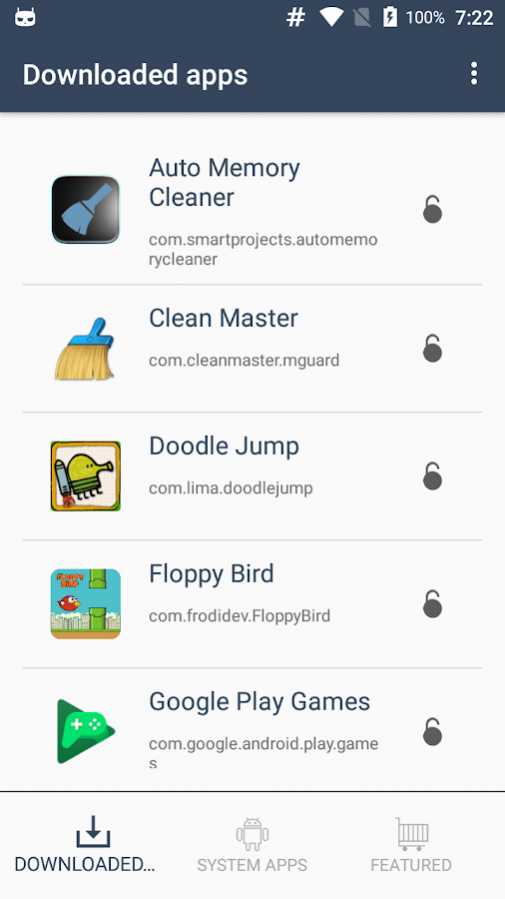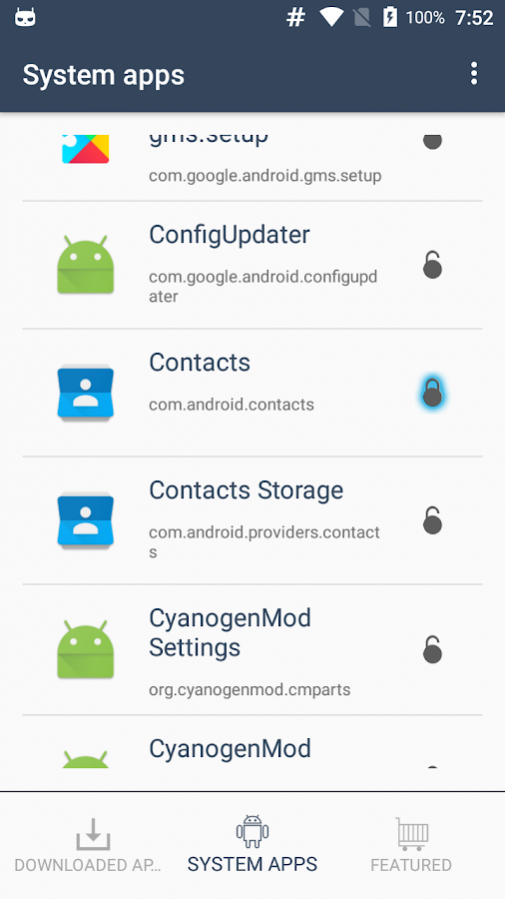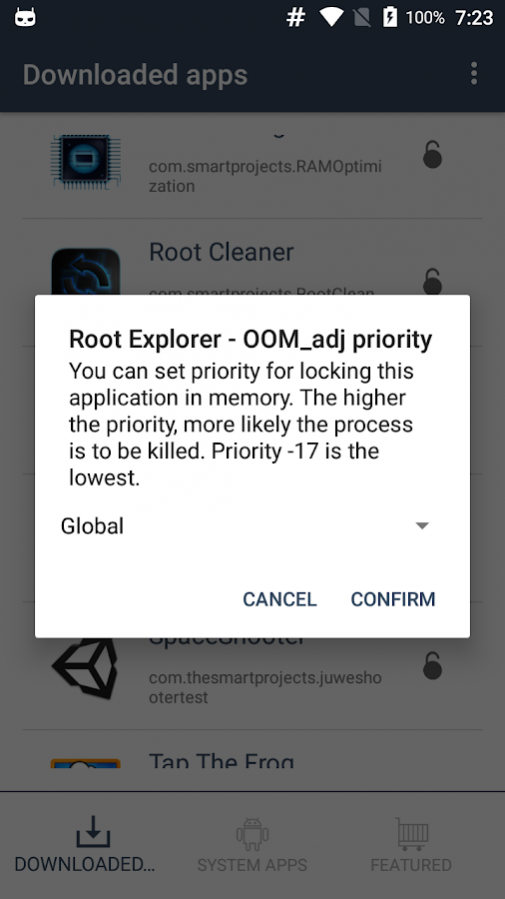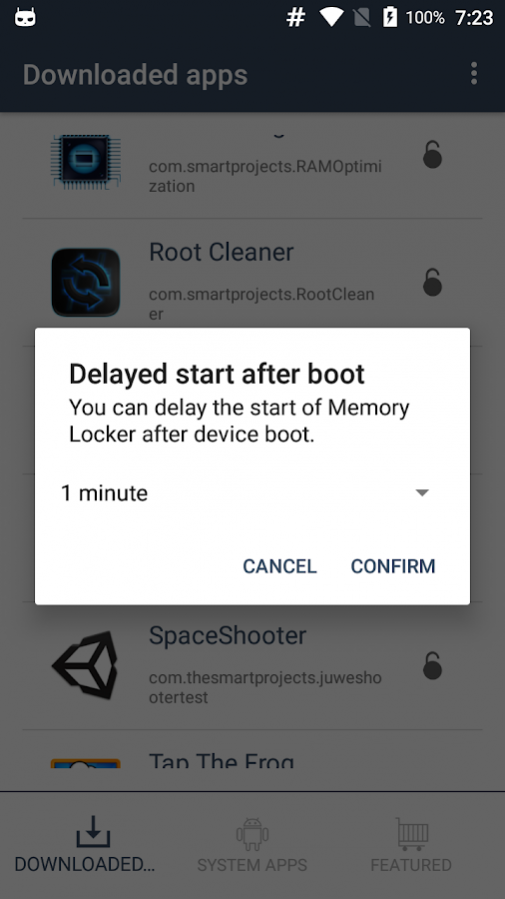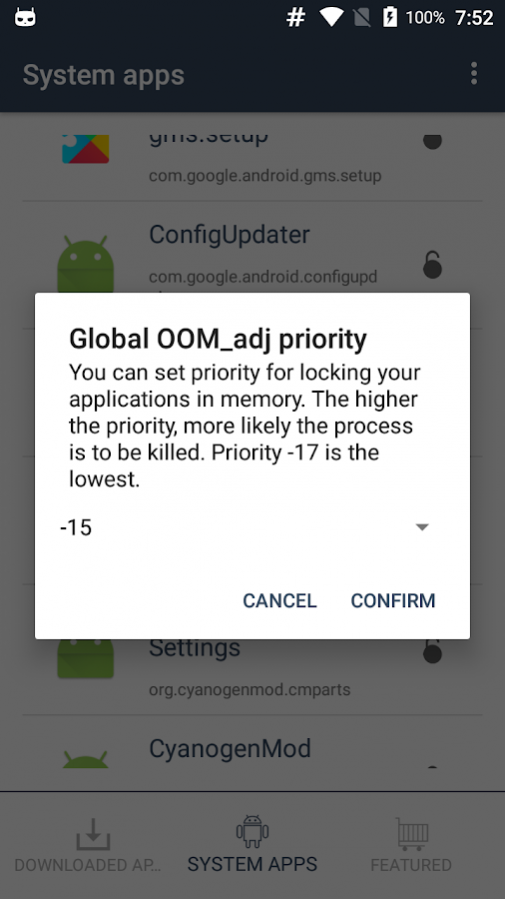Memory Locker 3.2.3
Free Version
Publisher Description
ROOT IS REQUIRED
Memory Locker prevents running applications from being killed by lack of memory. This problem may occur when you run lots of applications or some which have huge demands on your memory and your RAM size is not enough big, so system will start to kill some of these running applications due to out of memory state. Common example is restarting launcher when your device is out of memory and this is really annoying because it slows down your device a lot. This is also the same for other running apps in a foreground (currently opened app) or in a background (widgets, services, etc.). Simply put, Memory Locker may prevent each of your apps from being killed.
Memory Locker controls file in /data directory and also controls system files in root for setting oom_adj for all running processes. All locked applications are automatically locked after each reboot, so you do not have to lock your applications again after reboot.
For full functionality do not edit local.prop file in /data directory.
HOW IT WORKS
-Apps are separated to 2 categories (Downloaded apps / System apps)
-Click on the lock on the right side to lock / unlock selected application
-Optionally set oom_adj priority (default is -17)
In non-premium version is possible to lock only 1 application at the same time.
Facebook: https://www.facebook.com/thesmartprojects/
Twitter: https://twitter.com/AdamJuva
Google+: https://www.google.com/+AdamJuva
Official XDA thread: http://forum.xda-developers.com/showthread.php?t=2366619
ANY BUG OR ISSUE REPORT BY EMAIL PLEASE
By installing this app you agree to the following privacy policies:
https://forum.xda-developers.com/showthread.php?t=2366619
http://www.oneaudience.com/privacy/?package_name=com.smartprojects.MemoryLocker
About Memory Locker
Memory Locker is a free app for Android published in the System Maintenance list of apps, part of System Utilities.
The company that develops Memory Locker is The Smart Projects. The latest version released by its developer is 3.2.3.
To install Memory Locker on your Android device, just click the green Continue To App button above to start the installation process. The app is listed on our website since 2019-12-18 and was downloaded 23 times. We have already checked if the download link is safe, however for your own protection we recommend that you scan the downloaded app with your antivirus. Your antivirus may detect the Memory Locker as malware as malware if the download link to com.smartprojects.MemoryLocker is broken.
How to install Memory Locker on your Android device:
- Click on the Continue To App button on our website. This will redirect you to Google Play.
- Once the Memory Locker is shown in the Google Play listing of your Android device, you can start its download and installation. Tap on the Install button located below the search bar and to the right of the app icon.
- A pop-up window with the permissions required by Memory Locker will be shown. Click on Accept to continue the process.
- Memory Locker will be downloaded onto your device, displaying a progress. Once the download completes, the installation will start and you'll get a notification after the installation is finished.